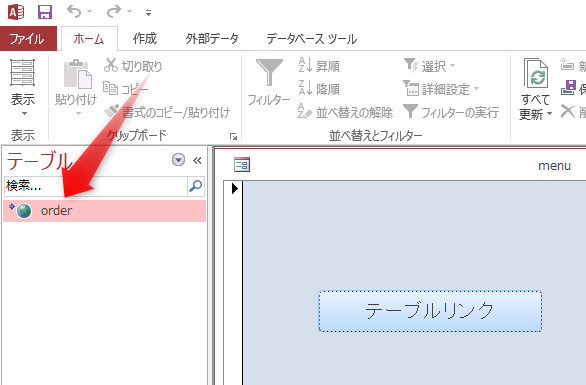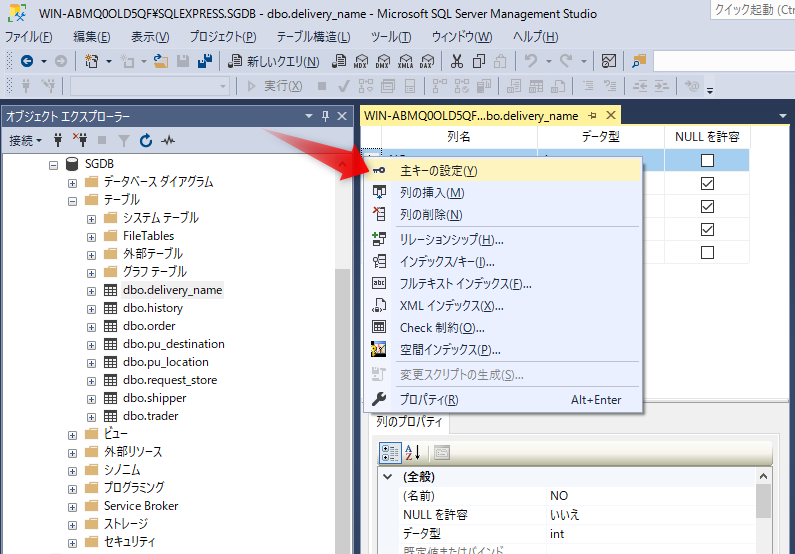やりたい事は、
やりたい事
Sqlserverのテーブルを、AccessからVBAで簡単にテーブルリンクを作成
したいという事になります。
マイクロソフト様のサンプルコード
ネットを探し回って使えそうなVBAコードが無いかと検索しましたが、結局はマイクロソフト様の解説ページのVBAコードがそのまま使う事ができることがわかりました。
'//Name : AttachDSNLessTable
'//Purpose : Create a linked table to SQL Server without using a DSN
'//Parameters
'// stLocalTableName: Name of the table that you are creating in the current database
'// stRemoteTableName: Name of the table that you are linking to on the SQL Server database
'// stServer: Name of the SQL Server that you are linking to
'// stDatabase: Name of the SQL Server database that you are linking to
'// stUsername: Name of the SQL Server user who can connect to SQL Server, leave blank to use a Trusted Connection
'// stPassword: SQL Server user password
Function AttachDSNLessTable(stLocalTableName As String, stRemoteTableName As String, stServer As String, stDatabase As String, Optional stUsername As String, Optional stPassword As String)
On Error GoTo AttachDSNLessTable_Err
Dim td As TableDef
Dim stConnect As String
For Each td In CurrentDb.TableDefs
If td.Name = stLocalTableName Then
CurrentDb.TableDefs.Delete stLocalTableName
End If
Next
If Len(stUsername) = 0 Then
'//Use trusted authentication if stUsername is not supplied.
stConnect = "ODBC;DRIVER=SQL Server;SERVER=" & stServer & ";DATABASE=" & stDatabase & ";Trusted_Connection=Yes"
Else
'//WARNING: This will save the username and the password with the linked table information.
stConnect = "ODBC;DRIVER=SQL Server;SERVER=" & stServer & ";DATABASE=" & stDatabase & ";UID=" & stUsername & ";PWD=" & stPassword
End If
Set td = CurrentDb.CreateTableDef(stLocalTableName, dbAttachSavePWD, stRemoteTableName, stConnect)
CurrentDb.TableDefs.Append td
AttachDSNLessTable = True
Exit Function
AttachDSNLessTable_Err:
AttachDSNLessTable = False
MsgBox "AttachDSNLessTable encountered an unexpected error: " & Err.Description
End Function
フォームボタンにVBA設定
このリンクボタンに、自分の環境では、
AttachDSNLessTable ("リンクテーブル名", "Sqlserverのテーブル名", "ODBC接続サーバー名", "データベース名", "接続ID", "接続PW")
となります。
Private Sub table_link_Click()
If AttachDSNLessTable("order", "dbo.order", "TEST\SQLEXPRESS", "DATABASE", "ID", "PW") Then
'// All is okay.
MsgBox "リンク終了しました。"
Else
'// Not okay.
MsgBox "リンク失敗しました。"
End If
End Subこれで「テーブルリンク」ボタンを押すことで、SqlserverのテーブルがAccessにテーブルリンクされました。
注意する点
テーブルリンクした後、データ更新ができない(読取専用)になっている場合があります。
Sqlserverのテーブルに主キー設定がないと読取専用になってしまいますので御注意ください。
また、ADOやDAOなどのVBAに関する参照設定が必要な場合がありますのでエラー等が出る場合は確認しても良いかと考えます。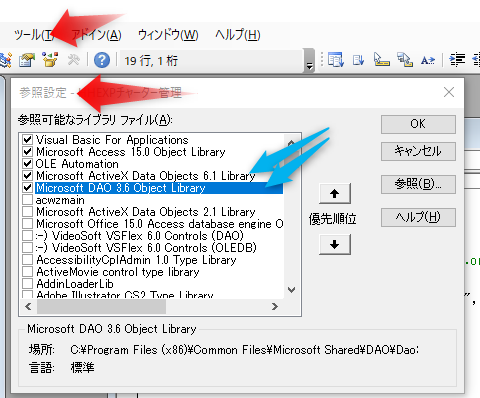
今回は、SqlserverのテーブルをAccessにリンクテーブルするVBAを取り上げましたが、この機能を使えば、Accessを終了する時に、テーブルリンクを解除し、起動した時だけ、テーブルリンクを復元してセキュリティ効果もアップすると思います。